How to Match Your New IT Software with your Current IT Infrastructure
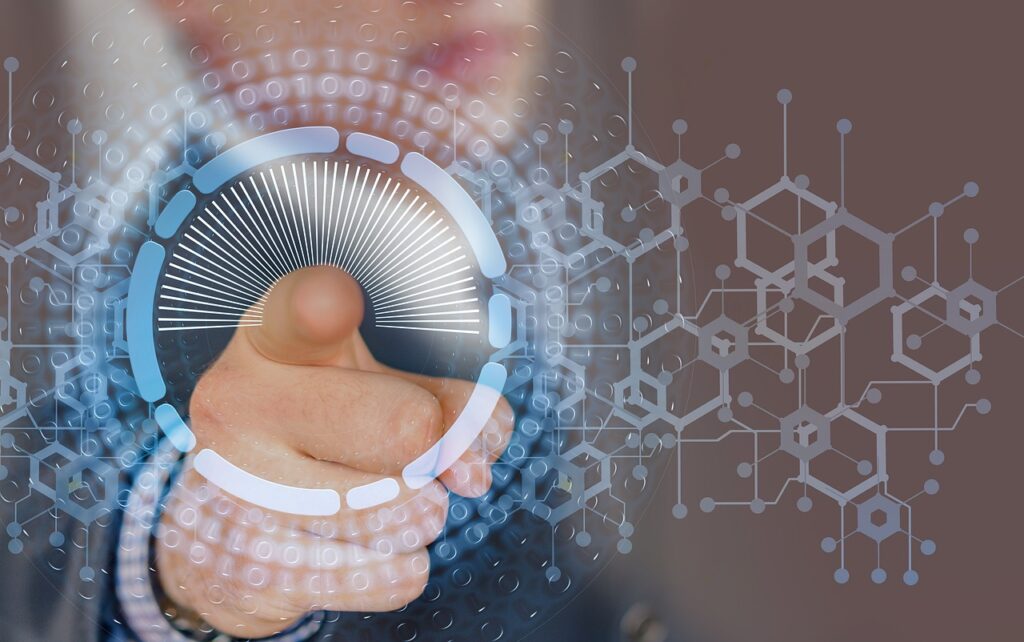
Software is that important and growing set of applications and tools that provide your core services, and create interaction between you and your stakeholders. The IT structure in your organization is that crucial set of technology that has to do with the computing power, network resources, and data storage that keeps your entire technology system running. IT structure can also include software that can add more functionality and enhanced user experience to your applications.
Aligning the software you want to buy with your current IT infrastructure should not be overlooked. Any misalignment or mismatch can result in delayed installation which in turn will impact performance and productivity. It can also lead to unnecessary costs that did not leave you time to prepare.
Selecting to acquire or update existing software to fill a business need is not as simple as buying one and installing it. You always need to keep compatibility and functionality in mind.
So how do you align your preferred IT software with your current IT infrastructure? Here are the steps you need to get the right software for your business and fit your current setup.
The initial requirements
These are the specifications you need to consider.
Primary objective – Why do you need new software (or upgrade) in the first place? What is the organization trying to achieve by making such a move? Selecting the right software means understanding your needs. Talk to department heads and other stakeholders how and why you need such software and the advantages you can gain from it.
End-user requirements – Discuss the matter with the people who are going to use the software daily. What functionalities would they like to have? What other software and systems do they use to complete their job? You need to take note of the other programs and applications they use when you shop around for new software.
Security – What level of security protection is necessary for the data that is processed through the software? Does it have sensitive financial data, or is it just a photo editor for your marketing teams? If you are saving your secure data on an on-site server, then you might need software that works with that kind of hardware, instead of cloud-based systems.
Future-proofing – What IT changes do you plan to implement in the next couple of years? Would that software be compatible with the changes you have planned? Is it in line with the direction you see your company heading towards the future? Is the software capable of handling the predicted growth of the company?
Price – What is your budget for IT? Does it include end-user training? Does it cover the additional costs involved in implementation and change management? Implementing new software can result in work disruption; failing to anticipate the adjustments associated with a software upgrade and data migration can hamper your cash flow.
Shop around and test
Getting software is a bit like getting married: what works for some people may not necessarily work for you and vice-versa. Now that you have a list of what you need, it’s time to do some research.
Concentrate on your primary goal and end-user requirements. Security requirements can be upscaled as needed. Future-proofing and budget are not set in stone. These can change depending on your business needs and requirements. Updating your IT infrastructure is a good reason to increase your budget and other development plans.
Once you have a list of software that may fit your business needs, it is time to check if they match your infrastructure.
Talk to sales support – Clearly explain your needs to sales agents and let them know about the objectives and functionalities you need. More often than not, they would be glad to send you demos and training material that you can discuss with stakeholders and end-users.
Try the demo – Many software providers allow a free-trial period. This is the most crucial step of matching your software with your current infrastructure. Trying out the actual software and possibly interfacing with your existing programs and database will tell you everything you need to know about compatibility.
Have potential end-users and the IT department test it together with your systems. Have them write reviews of the software and give it a grade of 1-10 based on the functionalities they requested and the business goals you set.
Talk to customer support – There are times when the functionality that you need is not easily accessed in the software or may need some expert-level knowledge to activate. Discussing your needs with customer support achieves two things:
- It tells you how effective their support is for future reference in case you decide to use the software; and
- It will give you an in-depth understanding of the capabilities of the software.
Ask them pertinent questions about end-user training. Spending time and money on it flattens the learning curve and reduces the disruption caused by the new software in your business process. Be aware that while a lot of open-source companies offer a free trial, they charge money for training.
Selecting and implementing the software
The end-user reviews and points will tell you what software you need, but it doesn’t tell you if it matches your current infrastructure. There are also budget concerns and other adjustments necessary now that you have a concrete idea of how much the new software and deploying it would cost.
Would you need adjustments in your server capabilities and security set up? Would you need the IT department to learn how to migrate the data formats to the new system? By now, both your IT department and a few end-users have become familiar with the software during the demo period. Permanently integrating it into your business is an entirely different game. Implement a change management project and end-user training to fit the software with your other systems. Test all the functionalities repeatedly, and write your own documentation on how to use the software for future employees and onboarding.
Check your server response times and security loopholes during software implementation. Doing this at the same time as end-user training minimizes your system downtime and the disruption to your business.
Have your IT department embed the necessary API’s to integrate the new software into your infrastructure. Let them test it while end-users are busy learning the software. This approach saves time and minimizes errors caused by the new system.
Implementing a new system
Implementing a new IT software and matching it with your current infrastructure sounds like a lot of work. However, done correctly, it can improve your business efficiency, resulting in more net profit and reduced wastage in the long run.